- Info: http://untroubled.org/ezmlm-browse/
- Version: 0.20 (2010-12-03)
ezmlm-browse is a web interface for browsing ezmlm-idx archives.
Download the package in a folder not visible by apache
cd /var/www wget http://untroubled.org/ezmlm-browse/ezmlm-browse-0.20.tar.gz tar xzf ezmlm-browse-0.20.tar.gz ln -s ezmlm-browse-0.20 ezmlm-browse cd ezmlm-browse chown -R root:root .
Check the files ezmlm-browse/conf-* files and adjust them to your system. Now run make:
make
Create a directory visible from the web:
mkdir wwwroot cd wwwroot ln -s ../ezmlm-browse.ini
Symlink "browse.cgi" into that directory as "index.cgi" if your site is using Apache suexec or equivalent. Otherwise symlink "wrapper" in as "index.cgi" and make it setuid to a user that has access to the lists archive (vpopmail in our case):
chmod u+s ../wrapper chown vpopmail:vchkpw ../wrapper ln -s ../wrapper index.cgi
Now setup apache:
<VirtualHost *:80>
DocumentRoot /var/www/ezmlm-browse/wwwroot
ServerName lists.yourdomain.net
<Directory "/var/www/ezmlm-browse/wwwroot">
AllowOverride AuthConfig
Options +ExecCGI
AddHandler cgi-script .cgi
DirectoryIndex index.cgi
Require all granted
</Directory>
</VirtualHost>
Point the browser to: http://lists.yourdomain.net and this is the look of ezmlm-browse:
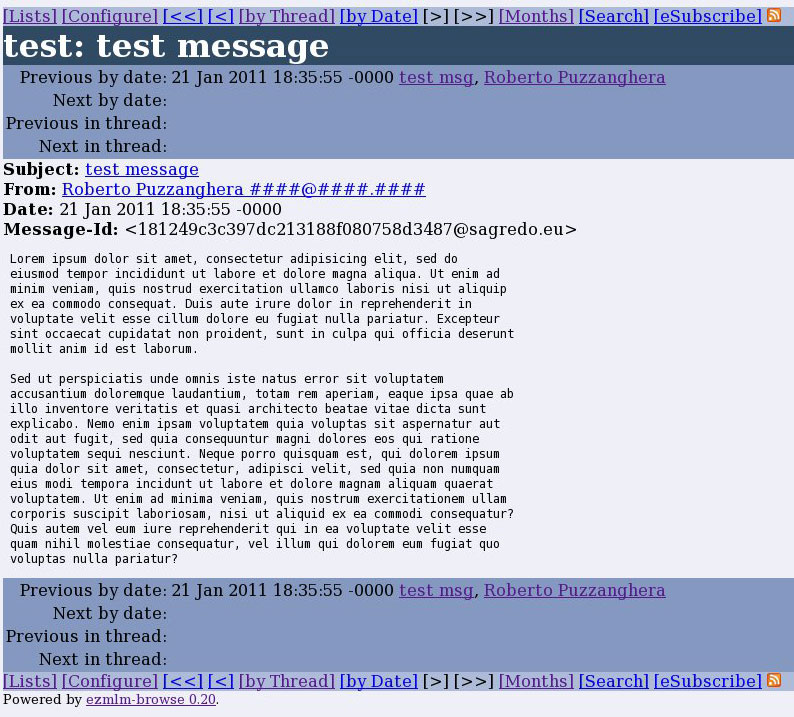
If you don't like the serif default font and the null padding inside the tables' cells, you can easily adjust the css located in ezmlm-browse/files/browse.css. I modified the body tag and very first lines as follows:
# nano /var/www/ezmlm-browse/files/browse.css
BODY { background: #efeff7; color: #000000; font-family: Arial, Helvetica, sans-serif;}
a:link, a:visited {text-decoration: none;}
a:hover {text-decoration: underline;}
h1, div, td, th {padding: 7px;}
and this is the result:
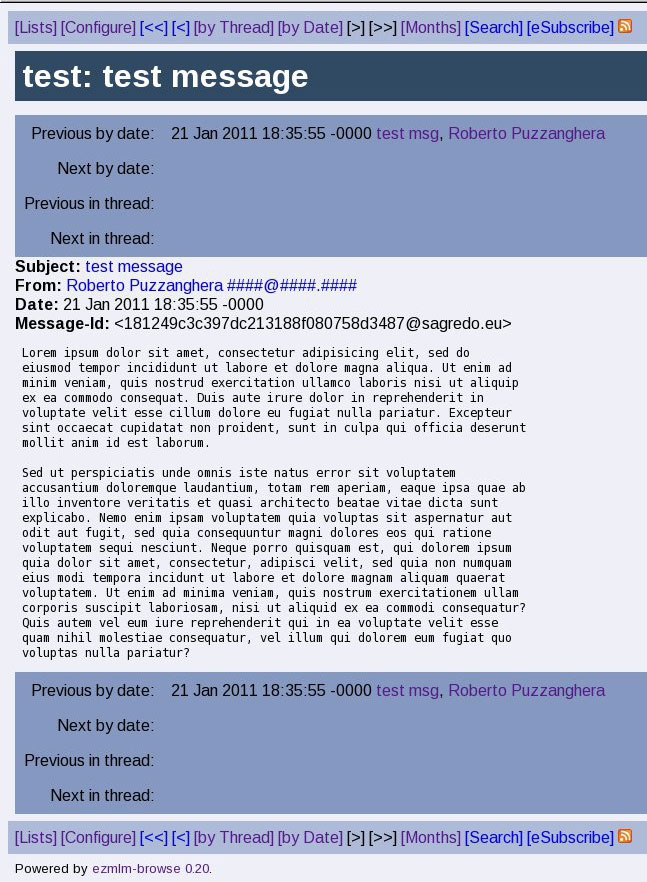
Showing your lists to the public
Once you have created your lists with qmailadmin or ezmlm-web, you can define the lists that will be visible to the public modifying as follow the ezmlm-browse.ini file:
[archive:test] listdesc = Test list listdir = /home/vpopmail/domains/yourdomain.net/test listemail = test@yourdomain.net listsub = test-subscribe@yourdomain.net
Be aware that the subscription address must be like listname-subscribe@yourdomain.net.
Be carefull: non ASCII characters in listdesc throws Python in error. Use html syntax instead.

