- Info: https://systemausfall.org/toolforge/ezmlm-web/
- Version: 3.3.1 (download)
- patches for compiling with gcc-7 (tx Ricardo Brisighelli)
ezmlm-web is a web interface for the administration of ezmlm mailing lists.
The development of ezmlm-web seems to be ended and it appears not to be compatible with ezmlm-idx-7.x, so you may want to stick with 5.1 version. If you experience compilation breaks with latest versions of gcc try these patches (tx Ricardo Brisighelli).
For newbies: this topic is advanced. You may skip this step and start to create your lists in the easy way with qmailadmin and come back later.
Caveat: do not manage the lists already created by qmailadmin with ezmlm-web and vicecersa.
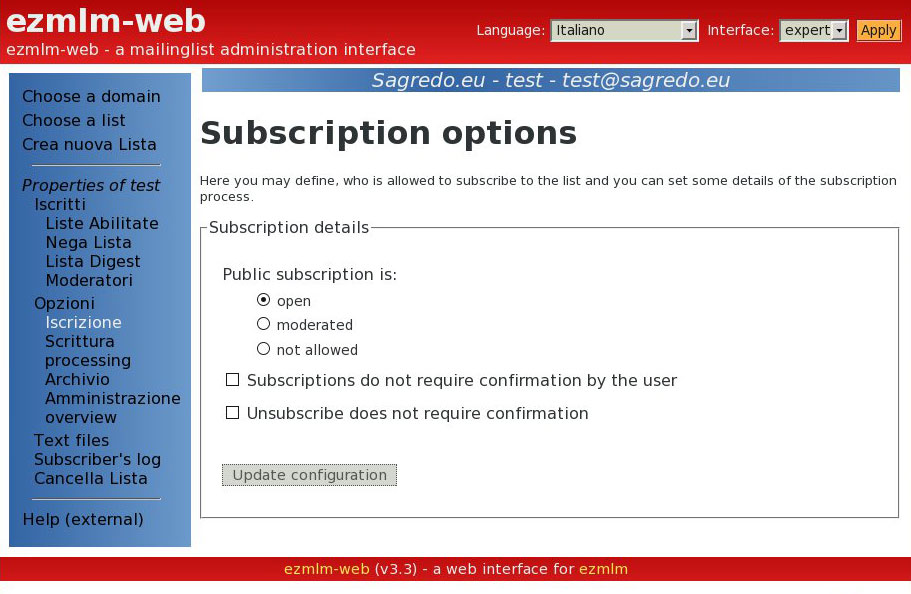
Man pages
Requirements
- ezmlm-idx v0.40 or higher
- clearsilver v0.10.3 (only perl support is necessary)
- Perl v5.004 and the following modules;
- Mail::Ezmlm v0.07
- Mail::Address v1.15 OR Email::Address
- CGI v2.6
- CGI::Carp v1.06
- DB_File v1.65
- Getopt::Std v4.1
- File::Find
- File::Copy v2.02
- File::Path v1.07
- Text::ParseWords v3.24
- MIME::QuotedPrint
- Encode (optional)
clearsilver
- Info: http://www.clearsilver.net (apparently dead)
- Version: 0.10.5
- Download (local copy)
The development of clearsilver seems to be stopped. Latest version 0.11 didn't compile here, so stick with 0.10.5 and if you experience compilation problems with latest version of gcc try this patch (tx Ricardo Brisighelli).
cd /usr/local/src
wget https://notes.sagredo.eu/files/qmail/tar/clearsilver-0.10.5.tar.gz
tar xzf clearsilver-0.10.5.tar.gz
cd clearsilver-0.10.5
chown -R root:root .
# only perl support is needed
./configure \
--prefix=/usr \
--enable-perl \
--with-perl=/usr/bin/perl \
--disable-compression \
--disable-remote-debugger \
--disable-apache \
--disable-python \
--disable-ruby \
--disable-java \
--disable-csharp \
--disable-gettext
make
make install
perl modules
perl -MCPAN -e shell > o conf prerequisites_policy ask > install Mail::Ezmlm Mail::Address Email::Address CGI CGI::Carp DB_File Getopt::Std File::Find File::Copy File::Path Text::ParseWords MIME::QuotedPrint Encode > quit
Installing ezmlm-web
Unpack and compile:
cd /usr/local/src wget --no-check-certificate https://systemausfall.org/toolforge/ezmlm-web/download/ezmlm-web-3.3/ezmlm-web-3.3.1.tar.gz tar xzf ezmlm-web-3.3.1.tar.gz cd ezmlm-web-3.3.1 chown -R root:root . perl Makefile.PL make make install
Installing man pages
Unfortunately the man pages seems not to be automatically installed during the "make install" process. Therefore you have to copy them by hand:
cp man/*.1 /usr/local/share/man/man1 cp man/*.5 /usr/local/share/man/man5
Setting up the wrapper
As we want to manage lists for multiple domains, ezmlm-web.cgi script must be owned by the vpopmail user, who has access to all the lists. Therefore we will create a setuid wrapper of ezmlm-web.cgi owned by vpopmail. The wrapper is a copy of ezmlm-web.cgi that apache can execute with its owner priviledges (vpopmail in this case). The wrapper can be named index.cgi or whatever you want and must be stored in a place where apache has read access (/var/www/ezmlm-web for instance).
mkdir /var/www/ezmlm-web # ezmlm-web-make-suid vpopmail /var/www/ezmlm-web/index.cgi Successfully created '/var/www/ezmlm-web/index.cgi' for user 'vpopmail'. # ls -la /var/www/ezmlm-web/index.cgi -rwsr-xr-x 1 vpopmail vchkpw 6231 2011-01-22 23:24 /var/www/ezmlm-web/index.cgi*
Note the s flag.
Setting up apache
<VirtualHost *:80> DocumentRoot /var/www/ezmlm-web ServerName ezmlm-web.yourdomain.net <Directory "/var/www/ezmlm-web"> Options +ExecCGI Order allow,deny Allow from all AllowOverride AuthConfig </Directory> # html and css stuff Alias /ezmlm-web/ /usr/local/share/ezmlm-web/www-data/ <Directory "/usr/local/share/ezmlm-web/www-data"> Order allow,deny Allow from all </Directory> # ModSecurity stuff (ignore if you don't have ModSecurity installed) <IfModule security2_module> SecRuleRemoveById 970902 </IfModule> </VirtualHost>
Securing the apache folder requiring authentication
mkdir /usr/local/etc/htdocspwd chown -R apache:apache /usr/local/etc/htdocspwd chmod -R o-rx /usr/local/etc/htdocspwd /usr/local/apache/bin/htpasswd -bc /usr/local/etc/htdocspwd/ezmlmpwd ezmlm-admin1 [password]
So we have created a user ezmlm with a password [password] stored in the file /usr/local/etc/htdocspwd/ezmlmpwd which is accessible only by apache.
Create a .htaccess file to control the access to the directory via /usr/local/etc/htdocspwd/ezmlmpwd
cat > /var/www/ezmlm-web/.htaccess << __EOF__ AuthType Basic AuthName "Authentication required" AuthUserFile /usr/local/etc/htdocspwd/ezmlmpwd Require user ezmlm-admin1 __EOF__
Multidomain configuration
Since each virtual domain's administrator may want to manage his own lists, we are interested in configuring ezmlm-web to allow multiple accounts with one web interface.
Copy examples/ezmlmwebrc.dist and examples/multidomain.conf.dist in /usr/local/etc/ezmlm-web
mkdir /usr/local/etc/ezmlm-web cp examples/ezmlmwebrc.dist /usr/local/etc/ezmlm-web/ezmlmwebrc cp examples/multidomain.conf.dist /usr/local/etc/ezmlm-web/multidomain.conf
webusers file
webusers contains the access definitions for the lists below a certain directory. See the man for usage.
In this example /home/vpopmail/domains/domain.net is the folder which includes the lists of a certain domain as sub-folders. ezmlm-admin1 is the apache user who will have priviledges to manage the lists for domain.net. Be aware that ezmlm-admin1 is the user defined above.
cat > /home/vpopmail/domains/domain.net/webusers << __EOF__ ALL: ezmlm-admin1 ALLOW_CREATE: ezmlm-admin1 __EOF__
multidomain.conf file
cd /usr/local/etc/ezmlm-web/
Create your allowed domains modifing the %DOMAINS array as in this example:
%DOMAINS = (
domain1.net => {
name => "Domain1.net",
list_dir => "/home/vpopmail/domains/domain1.net",
dot_dir => "/home/vpopmail/domains/domain1.net",
mail_domain => "domain1.net",
mail_prefix => "",
webusers_file => "/home/vpopmail/domains/domain1.net/webusers",
},
domain2.net => {
name => "Domain2.net",
list_dir => "/home/vpopmail/domains/domain2.net",
dot_dir => "/home/vpopmail/domains/domain2.net",
mail_domain => "domain2.net",
mail_prefix => "",
webusers_file => "/home/vpopmail/domains/domain2.net/webusers",
}
);
ezmlmwebrc file
Edit the examples/ezmlmwebrc file and alter the variables to suit your specific system. Be careful to comment all the variable that have been defined in the multidomain.conf file, otherwise they will be overwritten by ezmlmrc. For example:
cat /usr/local/etc/ezmlm-web/ezmlmwebrc
# Configuration file for ezmlm-web 3.3
# ===========================================================================
# This file is not just an ordinary configuration file - it contains valid
# perl statements that are executed just like any other perl script. When
# editing this file, be careful that it is still valid perl when you have
# finished (perl -w ezmlmwebrc ;-)
#
# See the manpage of ezmlmwebrc(5) for a list of all available configuration
# settings.
# ---------------------------------------------------------------------------
# Where do we store lists on this server ... Try "$HOME_DIR/lists".
# This directory will automatically be created if needed.
# BEWARE: the (resulting) path MUST be absolute (starting with a slash)!
#$LIST_DIR = "$HOME_DIR/lists";
# Multi-Domain-Support
# This is a quite advanced setting for special installations.
# Most people should just ignore it.
# Anyway - if you want to control more than one directory containing
# different lists, then you should:
# 1) copy examples/multidomain.conf.dist to /etc/ezmlm-web/multidomain.conf
# 2) adjust /etc/ezmlm-web/multidomain.conf to your setup
# 3) uncomment the following line
# 4) make sure that your multi domain settings are not overriden by settings below
warn "multidomain.conf failed" unless (defined do "/etc/ezmlm-web/multidomain.conf");
# Where do we store the dotqmail files of this user?
# (defaults to the home directory of the executing user)
# You will have to change this value, if you use a multi domain
# vpopmail setup. Otherwise just leave the setting turned off.
# BEWARE: the (resulting) path MUST be absolute (starting with a slash)!
#$DOTQMAIL_DIR = "/home/vpopmail/domains";
# Where is the webusers file for access-permissions
# defaults to "$LIST_DIR/webusers"
#$WEBUSERS_FILE = "$LIST_DIR/webusers";
# Where are the language files
# usually something like /usr/local/share/ezmlm-web/lang
$LANGUAGE_DIR = "/usr/local/share/ezmlm-web/lang";
# Where are the template files
# usually something like /usr/local/share/ezmlm-web/template
$TEMPLATE_DIR = "/usr/local/share/ezmlm-web/template";
# Safe list deletion?
# 0 = move List to $LIST_DIR/_deleted_lists -> recoverable :)
# 1 = allow user to delete list completely. No backup, therefore no recovery.
$UNSAFE_RM = 0;
# Who is the qmail alias user on this system (usually alias ;)
$ALIAS_USER = "alias";
# Where do the qmail control files live on this system ...
# defaults to /var/qmail/control
$QMAIL_BASE = $Mail::Ezmlm::QMAIL_BASE . '/control';
# default mailing list domain name (optional)
#$MAIL_DOMAIN = "liste.sagredo.eu";
# default prefix of the local part of the addresses of mailing lists
# useful for some qmail-ldap setups
#$MAIL_ADDRESS_PREFIX = "lists-";
# Do we want to allow ``pretty'' names - ie more human readable ones
# This will slow ezmlm-web down a bit for large lists
$PRETTY_NAMES = 1;
# Do we want to allow the users to be allowed to upload a file containing
# lists of email addresses to subscribe?
$FILE_UPLOAD = 1;
# What switches to we want ezmlm-web to have on as default. The ezmlm-make
# defaults are aBDFGHIJKLMNOpQRSTUWX (small means enabled, CAPITALS mean
# disabled). The defaults below should be reasonable - I use them ;)
$DEFAULT_OPTIONS = "aBDFGHiJkLMNOpQRSTUWx";
# Which interface type should be displayed by default?
# available values are: easy, normal and expert
$DEFAULT_INTERFACE_TYPE = "expert";
# exclude some interface options from being displayed
# BEWARE: this does not protect the specific option from being changed.
# It just hides the visible interface items. Anyone can still craft a manual
# http request, that could change the specified options.
# See the list of filenames below $TEMPLATE_DIR/config_options/. The
# blacklist may contain any of these filenames (without '.cs' extension).
#$INTERFACE_OPTIONS_BLACKLIST = ('lang_select', 'mime_reject');
# What is the title of this document?
$HTML_TITLE = "ezmlm-web - a mailinglist administration interface";
# Optional: some permanent links (visible in the top right corner)
#@HTML_LINKS = (
# { name => 'ezmlm-web homepage',
# url => 'https://systemausfall.org/toolforge/ezmlm-web' },
# { name => 'domain\'s root',
# url => '/'},
# );
# use a cascading style sheet (css)
# the setting is interpreted as a URL
# this setting was formerly known as "HTML_CSS_FILE"
$HTML_CSS_COMMON = "/ezmlm-web/default.css";
# choose a coloring scheme - the available files are:
# color-blue-gray: default style used before v3.2
# color-red-blue: use gradients instead of plain colors (since v3.2)
#
# be aware, that some stylesheets may require additional graphic
# files in the same directory
$HTML_CSS_COLOR = "/ezmlm-web/color-red-blue.css";
# the default interface language
# all other available translation are available via the web interface
# the configured preferred browser language of a user can override this
# setting individually
$HTML_LANGUAGE = "en_US";
# enabled support for encrypted mailing lists - defaults to 0 (off)
# This include keyring management and mailing list handling in general.
#$ENCRYPTION_SUPPORT = 0;
# Define the default location of gnupg keyrings used for mailing list
# encryption. If the location starts with a slash ('/'), then it is considered
# to be an absolute path. Otherwise it is relative to the current list
# directory. For the ezmlm-gpg mailing list encryption system, the default
# (".gnupg") is usable.
#$GPG_KEYRING_DEFAULT_LOCATION = ".gnupg";
Now you can test the installation pointing your browser to http://ezmlm.yourdomain.net/index.cgi


Comments
How to Unsubscribe an account from all Maling List
Bellfox Ace December 11, 2021 01:37 CET
Dear Roberto,
I need your suggestion about how to unsubscribe an account from all milist (same domain) when i delete an account email or without delete account.
Thank you for your helping.
Reply | Permalink
How to Unsubscribe an account from all Maling List
Roberto Puzzanghera Bellfox Ace December 11, 2021 09:05 CET
Dear Bellfox Ace,
I'm not aware of any automated procedure to do that. I don't think this can be easy to do now, as your m/list have different unsubscribe mail addresses. Certainly, if you writed down those unsubscribe addresses it could be done by means of a bash script
Reply | Permalink