Changelog
- Mar 29 , 2025 (vpopmail v5.6.8)
- defaultdelivery feature (--enable-defaultdelivery) changes:
*vdelivermailis installed by default in .qmail-default of newly created domains with option 'delete' as in the previous version.
* if no user'svaliasesand no .qmail are found, then the message is sent to the control/defaultdelivery file, so thatdovecot-lda(or whatelse) can store the mail into inbox and execute the sieve rules.
* ifvdelivermailis found in control/defaultdelivery, then the .qmail is ignored and the delivery remains in charge to .qmail-default, i.e.vdelivermail, to avoid loops.
* v. 5.6.8 is backward compatible. The users having .qmail from previous versions of the defauldelivery feature are not affected by this change. - Jan 10, 2024
- fixed a bug in vpopmail which was preventing the correct auto creation of the valias table in MySQL
Among the various problems that I set out to fix sooner or later, I think I've finally solved one: the impossibility of saving the vpopmail aliases in the database (--enable-valias) and time having the sieve rules available at the same time.
Anyway, before presenting the solutions, let's clarify the problem to be solved, which has also been discussed in several threads of this blog. It is not a case that the solution I identified was partly inspired by the (re)reading of some posts by you visitors.
The problem
Usually vpopmail copies its delivery agent (vdelivermail) into the .qmail-default file of newly created domains.This makes the incoming emails to be stored in users' mailboxes.
Now, users would like to customize how their incoming emails are delivered, by applying rules in order to reject, forward or save them in special folders, a task which can be accomplished by the dovecot-pigeonhole server, which can execute sieve rules during the delivery. But, in order to have that, Dovecot should take charge of the delivery in place of vpopmail/vdelivermail.
On the other hand, if we set the Dovecot delivery agent to .qmail-default in order to have the sieve rules available, when the user creates a Dovecot filter to generate a forward (s)he will unintentionally cause the violation of the SPF, because vpopmail and qmail are not handling the delivery and therefore the SRS program cannot be launched to rewrite the sender's address.
The best thing would be for the user to manage the aliases via dot-qmail, but this can only be done by the domain administrator, while the aliases stored on SQL database are not an option, as Dovecot has nothing to do with them.
These are problems that we know well due to the protest emails of users who see their forwarding messages bounced back because of the SPF/DKIM/DMARC check failure. But now we're going to fix it once and for all :-)
The solution
vdelivermail is installed in .qmail-default of newly created domains. This assures that the user's aliases are executed first.
In vpopmail v5.6.8, vdelivermail has been modified to send the email to control/defaultdelivery after checking the user's virtual aliases and .qmail files respectively. At this point control/defaultdelivery can run dovecot-lda to execute the sieve rules and finally store the message into inbox.
control/defaultdelivery will be read only if the user has no aliases (both dot-qmail and valias based) and only if control/defaultdelivery does not already contain vdelivermail. Users who run dovecot-lda as per the old setup do not need to do anything and the valias/sieve pairing will continue to work as normal.
Summarizing, this is how the delivery works (look also at the big picture):
In this way the forwards and srsforward, both in dot-qmail and in SQL/valias mode, can be run in advance by qmail/vpopmail, while the final storing of the messages and the execution of the sieve rules (filters) is performed later by Dovecot, which is run by a user's alias or control/defaultdelivery.
The forwards on SQL valias
From now on it will also be possible to save the forwards on MySQL (vpopmail compiled with –enable-valias) and have sieve working at the same time. I will put this setting as default in this guide and remember now why it is important.
In the current state of affairs, the management of these resubmissions (with possible copy) on user's mailboxes can only be done via the qmailadmin control panel by the domain administrator, who obviously does not have the time to satisfy certain requests which, in a well-designed system, should instead be owned by the user himself.
Having user's forwards stored on SQL database opens the possibility of building web programs for their management, such as a plugin for Roundcube, which in fact you can find in the package of goods that I am releasing here.
Updating your own server
vpopmail
The new defaultdelivery feature for vpopmail works differently than before, i.e. according to the logic illustrated above. You need to reinstall vpopmail in the usual way.
If you want, as I believe, to use valias and with them my qmailforward plugin for Roundcube, you need to compile vpopmail with –enable-valias and then update the schema of the vpopmail.valias table, unless this table doesn't exist yet and in this case vpopmail itself will create it for you. You could also decide to drop that table and let vpopmail recreate it, if it's empty or contains only a few records that you can quickly add again later.
So here is what to do about vpopmail:
./configure \ --other-options-here \ --enable-defaultdelivery \ --enable-valias make make install-strip
Now recompile and reinstall qmail
make qmailctl stop make setup check qmailctl start
If needed, this is the SQL query to run in order to modify the schema of the vpopmail.valias table.
USE vpopmail; ALTER TABLE `valias` ADD `valias_type` TINYINT(1) NOT NULL DEFAULT '1' COMMENT '1=forwarder 0=lda' FIRST; ALTER TABLE `valias` ADD `copy` TINYINT(1) NOT NULL DEFAULT '0' COMMENT '0=redirect 1=copy&redirect' AFTER `valias_line`; ALTER TABLE `valias` ADD INDEX (`valias_type`, `alias`, `domain`);
Finally you have to put dovecot-lda in control/defaultdelivery:
|/var/qmail/bin/preline -f /usr/local/dovecot/libexec/dovecot/deliver -d $EXT@$USER
As already mentioned, users who run dovecot-lda as per the old setup (vpopmail <= 5.6.7) do not need to do anything and the valias/sieve pairing will continue to work as normal. By the way, if they want to get rid of the .qmail files installed in users mailboxes, they can use vmakedotqmail in this way:
vmakedotqmail -r -A
look at vmakedotqmail -h for more info, expecially if you want to delete the .qmail of a single user/domain.
qmailadmin
Re-download the program, which has a couple of fixes concerning the aliases, recompile and install in the usual way. Recompiling qmailadmin is always necessary after a vpopmail source or configuration change.
qmailforward Roundcube plugin
The basic idea behind this plugin is from Michael Dick, who I would like to thank.
qmailforward takes the php code used to generate the form from the managesieve-forward sub-plugin, which already makes forwarding available, but at the cost of using the sieve rules, as already mentioned. If you have enabled it, disable the forward button in that plugin so that you don't confuse it with my one:
$config['managesieve_forward'] = 0;
qmailforward allows any user to manage their own forwarding (with possible copy) through the Roundcube settings panel.
To install it you have to download it from github, unpack it in the plugin folder, where a qmailforward folder will appear, and enable it from the Roundcube configuration file:
$config[‘plugins’] = […… ,‘qmailforward’];
As an alternative, you can install it via composer.
The default settings are in the config.inc.dist.php file. Read this file and copy the settings you want to override into config.inc.php. It is necessary to enter at least the database access credentials, which are those of vpopmail already stored in the ~vpopmail/etc/vpopmail.mysql file.
The plugin looks like this and needs no explanation on how to use it:
For those curious about what's going on in the vpopmail.valias table, qmailforward can behave in two ways
- like a simple forwarder. In this case, only one record is written with the
valias_linefield holding the destination address. The newcopyfield has the value0, whilevalias_typewill be equal to1. - as a forwarder of a copy of the message. The same as before, but in this case the
copyfield will be equal to1andvalias_typeequal to1.In addition to this, another record withvalias_type=0will be inserted with the delivery agent responsible for saving the copy in the mailbox. You can configure which delivery agent to save by editing the configuration file. By default it will beDovecot, so that thesieverules will also be executed in cascade. Do not entervdelivermail, which is already in .qmail-default, otherwise you will cause avpopmailloop and aqmail-queueerror.
The plugin has only a few translations. Please collaborate in the translation into other languages by sending them to me via mail (localization folder).
That's all, have fun!

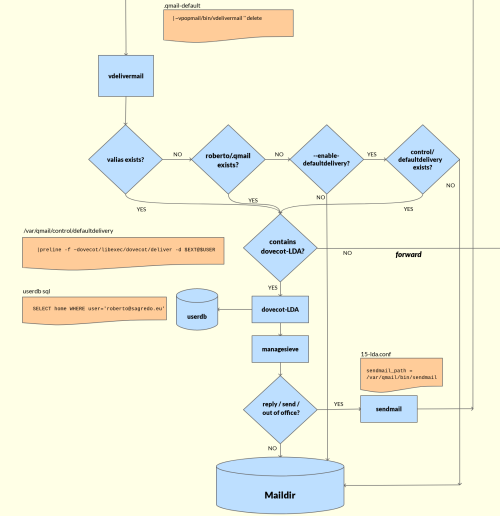
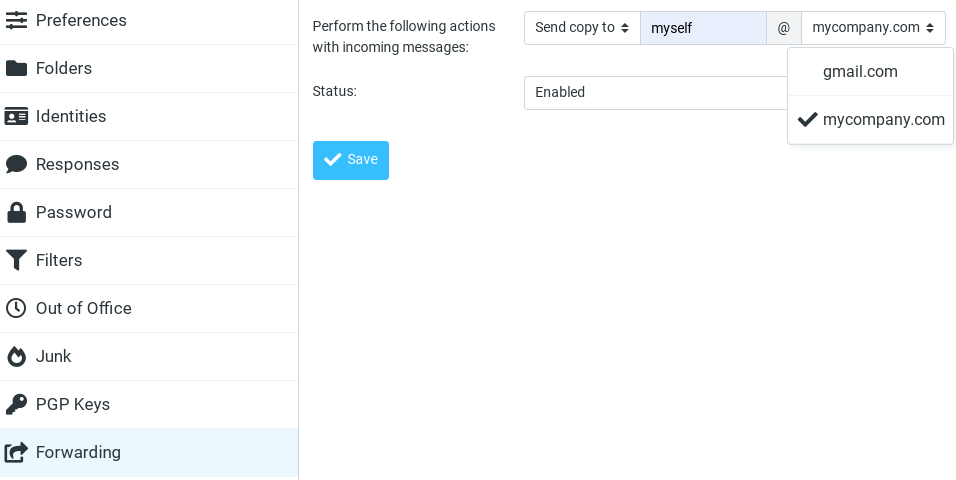

Comments
Vpopmail 5.6.8 qmailctl stat info
Shailendra Shukla April 12, 2025 17:32 CET
Hi Roberto ,
With the suggested updates to vpopmail 5.6.8 related to vdelivermail and control/defaultdelivery . When we stop dovecot with dovecotctl stop and check the qmailctl stat , dovecot still shows up because qmail-lspawn process is still accessing the same . Below are the details
Is the above suggessted behaviour .
Reply | Permalink
Vpopmail 5.6.8 qmailctl stat info
Roberto Puzzanghera Shailendra Shukla April 12, 2025 20:29 CET
Hi Shailendra, we can get rid of that call to defaultdelivery as an optional argument of qmail-start in the rc file. Therefore you can start qmail in this way modifing the rc file
Reply | Permalink
Dovecot Sieve Filters Issue
Shailendra Shukla March 25, 2025 16:46 CET
Hi Roberto,
Recently upgraded to vpopmail 5.6.7 and your dovecot version 2.4.0. Have everything setup as per your tutorial. Mails are working fine in general but there is a issue with sieve filters rule. I created a Filter Rule in RC to send a copy of the mail if a parameter matches to another email id , note its not a forward of the entire email id , just conditional sending of copy if a argument matches.
What is happenning is the Filter seems to be working and it does send a copy to the desired email id , but there is a issue in the local copy that it should keep , same gets stuck in the qmail queue. I did a lot of permutation and combinations to check the issue .
My setup -- > domain .qmail-default ( vdelivermail) --> user .qmail ( with LDA ) .sieve folder containing the filter rules
After checking the qmail send it does not show delivery to the original email id which contains the filter .
Also to check I stopped the qmail and did a queue-repair -r and get the below message
checking split locations...
queue/mess/12/67118819 ownership 1005:89, should be qmailq:qmail
fixed, queue/mess/12/67118819 ownership 1005:1002
The RC qmailforward plugin is working fine as per your tutorial. And does exactly what it should .
Only issue is the Managesieve Filters are working but not saving a local copy to the users mail box which gets stuck in the qmail local queue.
Any pointers in the right direction would be highly appreciated
Regards
Reply | Permalink
Dovecot Sieve Filters Issue
Roberto Puzzanghera Shailendra Shukla March 25, 2025 17:06 CET
Hi Shailendra,
if you are using the sieve plugin, my qmailforward plugin is out of the question.
I cannot reproduce the issue. can you post the sieve script?
Reply | Permalink
Dovecot Sieve Filters Issue
Shailendra Shukla Roberto Puzzanghera March 26, 2025 04:24 CET
I Have this in the dovecot local.conf
protocols {sieve = yes
}
protocol lda {
# Boolean list of plugins to load
mail_plugins {
sieve = yes
}
}
And the users example user@mydomain.com managesieve.sieve file contains the following
When Mail is send to user@mydomain.com it successfully gets delived to user1@mydomain.com, user2@mydomain.com and someuser@gmail.com but the copy that should be retained for the original user user@mydomain.com gets stuck in the qmail queue and is not delivered . qmail-send does not give a success to the messaage delivery for that user.
I hope I was able to explain my problem . Request your guidance
Reply | Permalink
Dovecot Sieve Filters Issue
Roberto Puzzanghera Shailendra Shukla March 26, 2025 08:32 CET
I cannot reproduce the rule with the roundcube plugin. Can you please clarify if the following conditions have to be matched with a logic AND or a logic OR?
Reply | Permalink
Dovecot Sieve Filters Issue
Shailendra Shukla Roberto Puzzanghera March 26, 2025 09:03 CET
The rule says
if anyof :- to match any of the available conditions or statements in the rule for the filter to apply
if allof :- all the rules need to match for the filter to apply
if false :- the rule is disabled
and finally a stop; statement to stop evaluating further rules in that particular "filter" and move on to the next "filter" if any available.
Well on the old setup that I had on Centos 6.10 all this was working fine . And I had extensively tested it on the old system. ( Old setup was having netqmail-1.06 with roberto-netqmail-1.06.patch-2020.04.16.gz , vpopmail 5.6.3 , dovecot -2.2.21 and dovecot-2.2-pigeonhole-0.4.10.)
On the current upgrade this seems to have broken somewhere . Can you test the same to reproduce by creating a filter in RC filters to send a copy of the message if mail received from user@somedomain.com a copy should be sent to user2@mydomain.tld or user3@somedomain.tld with Scope :- "match any of the following rule" selected. The old setup used to send a copy of the received mail to the intended recepients while keeping a copy of the original mail in the users mailbox.
Do let me know if any more inputs are required .
Reply | Permalink
Dovecot Sieve Filters Issue
Roberto Puzzanghera Shailendra Shukla March 26, 2025 09:12 CET
But the rule you posted is none of the above . It doesn't contain anyof nor allof. It's not correct t for me
Reply | Permalink
Dovecot Sieve Filters Issue
Shailendra Shukla Roberto Puzzanghera March 26, 2025 09:43 CET
This is the actual rule , I have just changed the actual email id in the same
If there are multiple parameters to match in the rule then the "if anyof" statment comes to match any of the condition and "if allof" comes for all the conditions need to be matched only then the filter will run.
Example 2 :- if there is only one parameter to match like below then only "if " statement comes in the rule
Reply | Permalink
Dovecot Sieve Filters Issue
Roberto Puzzanghera Shailendra Shukla March 26, 2025 10:21 CET
I know what anyof etc mean but your rule doesn't use of any of those conjunctions and has multiple logic instances
Reply | Permalink
Dovecot Sieve Filters Issue
Shailendra Shukla Roberto Puzzanghera March 26, 2025 11:53 CET
I have pasted the actual rules and filters that were working on my old setup details of which I mentioned in my earlier post. If you want I can send across the unedited version with the original values of the filters as they were working on the old server via mail to you , below is a glimpse of the original filter with just the email ids changed for privacy
The above is the same format as it appears in the managesieve.sieve file in the user's Mailbox under .sieve folder.
Reply | Permalink
Dovecot Sieve Filters Issue
Roberto Puzzanghera Shailendra Shukla March 26, 2025 12:47 CET
Thank you. As you can see this is NOT the script that you posted in your original message. The above one contains 'anyof' while the first one was without any logic:
Reply | Permalink
Dovecot Sieve Filters Issue
Roberto Puzzanghera Roberto Puzzanghera March 26, 2025 16:15 CET
I did a test using the exact situation and script you described and got no errors...
Reply | Permalink
Dovecot Sieve Filters Issue
Shailendra Shukla Roberto Puzzanghera March 26, 2025 17:46 CET
Did you get a copy of the mail saved to the original user in whose account you created the filters in the test . I guess I will have to double check each and every step of the guide cause its not working for me . The filters are working but not as intended , even I do not get any errors in the log, but upon checking qmail-send I can see that the delivery to the original user account ( that created the filter) does not happen while delivery to the accounts to whom the copy has to be sent is a success.
Also I have noticed that the queue complains of the owner ship of the message as given below as reported by the queue-repair.py program
1005:89 above is qmailq:vpopmail and 1005:1002 is qmailq:qmail on my server .
Above are the message id's that are stuck in the queue and not delivered to the local user in which we have configured the managesieve filters .
Reply | Permalink
Dovecot Sieve Filters Issue
Roberto Puzzanghera Shailendra Shukla March 26, 2025 19:46 CET
yes I get the copy for the original recipient.
No idea for the moment
Reply | Permalink
SQL valias with sieve solution
Mike November 10, 2023 14:21 CET
Hello Roberto,
first of all thx for your great tutorial.
I'm playing with fresh installation of qmail/vpopmail software. Everything went smoothly until I start testing SQL aliases.
I can add to SQL table new email alias with no errors but when try to sent test email alwas get error from CHKUSER.
From otherside .qmail-alias delivery emails to mailbox perfectly.
Pls show me direction where to dig.
Reply | Permalink
SQL valias with sieve solution
Roberto Puzzanghera Mike November 10, 2023 14:36 CET
Hi, it seems like chkuser is not aware of valiases... Did you recompile qmail on top of the patched vpopmail?
Reply | Permalink
SQL valias with sieve solution
Mike Roberto Puzzanghera November 13, 2023 14:51 CET
Roberto,
thx for your help.
After recompiling SQL ALIAS start working.
Reply | Permalink
SQL valias with sieve solution
Roberto Puzzanghera Mike November 13, 2023 15:12 CET
Great! Remember to recompile qmailadmin as well
Reply | Permalink
SQL valias with sieve solution
Bai Borko September 7, 2023 09:07 CET
Hi Roberto,
Just small update for SQL valias with sieve solution guide.
When modify primary key on table valias to be multi-column (`valias_type`, `alias`, `domain`) you must drop column `id`, qmailforward plugin failed with the following error .
The column `id` in the original table valias is primary key and it is auto increment . The insert query qmailforward plugin doesn't set value for column `id` because it is not mandatory.
If don't drop column `id` insert query will fail like this:
Here is the commands for mysql 8.0 to modify valias table:
After the modification vpopmail.valias table SQL valias with sieve is working great.
Thank you !
Reply | Permalink
SQL valias with sieve solution
Roberto Puzzanghera Bai Borko September 7, 2023 11:43 CET
The default valias table does not have any id field and no PRIMARY KEY. This is the original vpopmail:
That's the reason why I cannot mention
idin my instructions, so your error is explained. That said, I figured out that someone could have defined a PRIMARY KEY and that's why I am trying to drop that PRIMARY KEY, with no luck because of the AUTO_INCREMENT flag. But once the PRIMARY KEY has been deleted, the zombie id field can continue to exist as an ordinary field, and it's not important to delete it, while it's important to drop any existing PRIMARY KEY.But I agree that it's convenient to define a PRIMARY KEY anyway, just to satisfy phpmyadmin which doesn't show the modify button otherwise.
In my patch I have this:
So, if one has no interest in my defaultdelivery feature the setup is identical to yours, while if one has defined DEFAULT_DELIVERY the table goes as explained with a multi-column PRIMARY KEY.
Of course if the table already exists the program doesn't ALTER it because it's already populated and this is left to the administrator.
Reply | Permalink